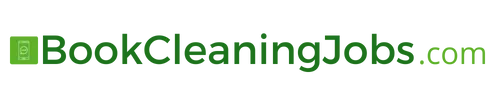Helpful Tips for Setting Up Housecall Pro's Online Booking System for Your Carpet Cleaning Business
Are you a carpet cleaner looking to streamline your booking process and attract more customers online? Setting up Housecall Pro's online booking system could be the answer you're looking for. We are going to walk you through the key steps and strategies to optimize your online booking portal for maximum efficiency and customer satisfaction.
If you're struggling to get your online booking system to work effectively for your carpet cleaning business, you're not alone. Many cleaners face the challenge of setting up their online booking platform in a way that encourages customers to book appointments easily. With the right strategies in place, you can make your online booking portal a powerful tool for driving business growth.
Start By Optimizing Service Categories
Let’s start with the basics. You’ll want to list all of your main services on your online booking page. All of your most common services should be available for booking from carpet cleaning, upholstery cleaning, tile & grout cleaning, etc.
It might look something like this:
Carpet Cleaning - Room
Carpet Cleaning - Staircase
Carpet Cleaning - Hallway
Chair / Recliner Cleaning
Loveseat Cleaning
Sofa Cleaning
Tile & Grout Cleaning (per sq ft)
Hardwood Floor Cleaning (per sq ft)
Next, organize your services into clear categories on the online booking portal to make it user-friendly and easy to navigate:
CARPET CLEANING
1 Room
Staircase
Hallway
UPHOLSTERY CLEANING
Chair / Recliner Cleaning
Loveseat Cleaning
Sofa Cleaning
FLOOR CLEANING
Tile & Grout Cleaning (per sq ft)
Hardwood Floor Cleaning (per sq ft)
Other Key Features of an Effective Online Booking Page
When setting up your Housecall Pro online booking page, consider these other key features to enhance user experience and encourage bookings:
Showcase Special Offers: Highlight your most common services and special offers at the top of the page to attract customer attention and encourage bookings.
Unique Images: Use unique images for each service category to visually represent the type of services offered, making it easier for customers to navigate and select their desired service.
Detailed Descriptions: Tell your customers what’s included with each service. Vacuuming, pretreatment, cleaning, and deodorizing? Make sure to mention that in your description for each service.
Clear Location Information: Make sure to prominently display your service area location on the booking page to help customers easily identify if your services are available in their area.
Capturing Commercial Leads
Want more commercial carpet cleaning jobs? Think about this… If a potential commercial client doesn’t see commercial cleaning available on your site or booking portal, they might think you don’t offer it!
By clearly listing commercial services on your booking page, you can capture the interest of commercial clients and encourage bookings for commercial jobs. Add “commercial carpet cleaning” to your online booking portal and you’ll attract more commercial work just by letting people know that it’s available.
Pro-Tip: Capture Your Customer’s Contact Information First!
Here’s an important lesson we’ve learned after building a lot of websites for cleaners: online booking does not always outperform lead forms.
In fact, online booking RARELY outperforms a simple lead form. In most cases it makes more sense to put a lead form on your website and let people request a quote instead of sending them straight to your online booking portal.
Why? There is a natural flow when it comes to hiring a home services company. First, customers want to know what it costs to hire you? They want to request a quote from you, the expert. Let them fill out a form to request that quote. Don’t make them do the work alone. Sending customers straight to online booking so they can “price it out themselves” is asking your customer to do the work. In most cases, people will get confused about whether they’ve built their quote correctly - and they will leave without booking!
Why risk it?
Instead of putting your online booking link right on your homepage, put a lead form on your homepage. Then only make the online booking link available to customers after they’ve filled out a lead form. This way, you’ll collect their contact information. If they don’t book, you can at least follow up with them or add them to your remarketing list in hopes that they will book later.
If you sent them straight to online booking and they bounced without giving you their name, email, or phone number… you’ve lost them forever!
Housecall Pro’s Online Booking System Can Help Grow Your Cleaning Business
Setting up Housecall Pro's online booking system for your carpet cleaning business can significantly improve your booking process and customer engagement. By implementing the right strategies and optimizing your online booking portal, you can attract more customers, streamline the booking process, and drive business growth.
Don’t have Housecall Pro yet? Use this link to request a demo and get 50% off your first two months of Housecall Pro.
Ready to scale your cleaning business? Book a call with one of our cleaning industry marketing experts today!